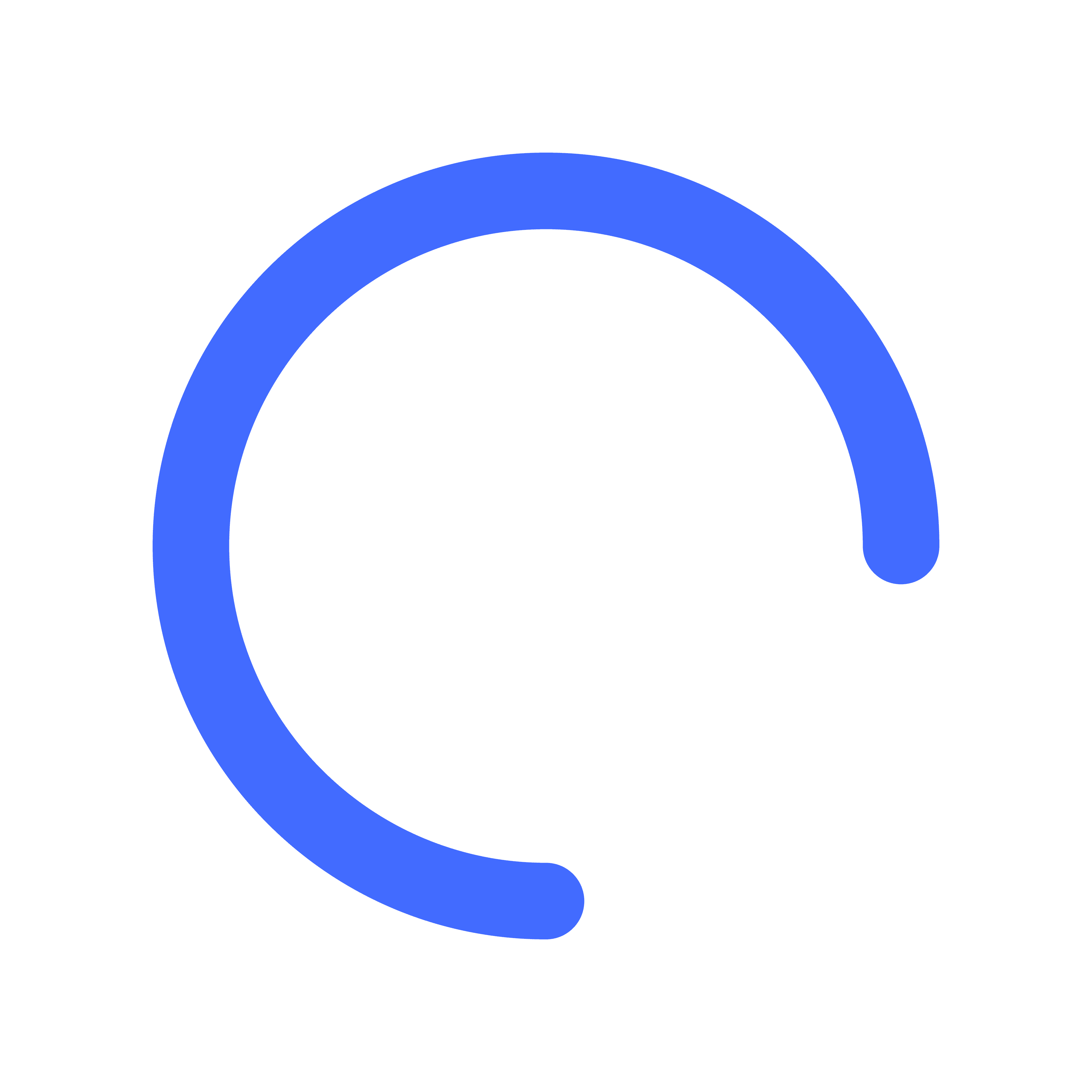Remember, if you need any additional help with the "Professionally" add-in, you can always refer to the user guide or contact our support team for further assistance.
How to Install
Professionally Add-in on Outlook

Outlook
- Click on Get Now:
Get it Now - On the plugin page, click on the 'Get it now' button.
- Follow the on-screen instructions to install the plugin to your Outlook.
- Restart your Outlook application

iPhone Keyboard
- Download Professionally Keyboard app on App Store:
Install Now - Follow the on-screen instructions to install the app.

Chrome for Gmail
- Click on Install Extension:
Install Extension - Follow the on-screen instructions to install the extension.
- Compose a new email in Gmail and begin using it

Edge
- Click on Install Extension:
Install Extension - Follow the on-screen instructions to install the extension.
- Compose a new email in Gmail and begin using it
Any Question? Check our FAQ