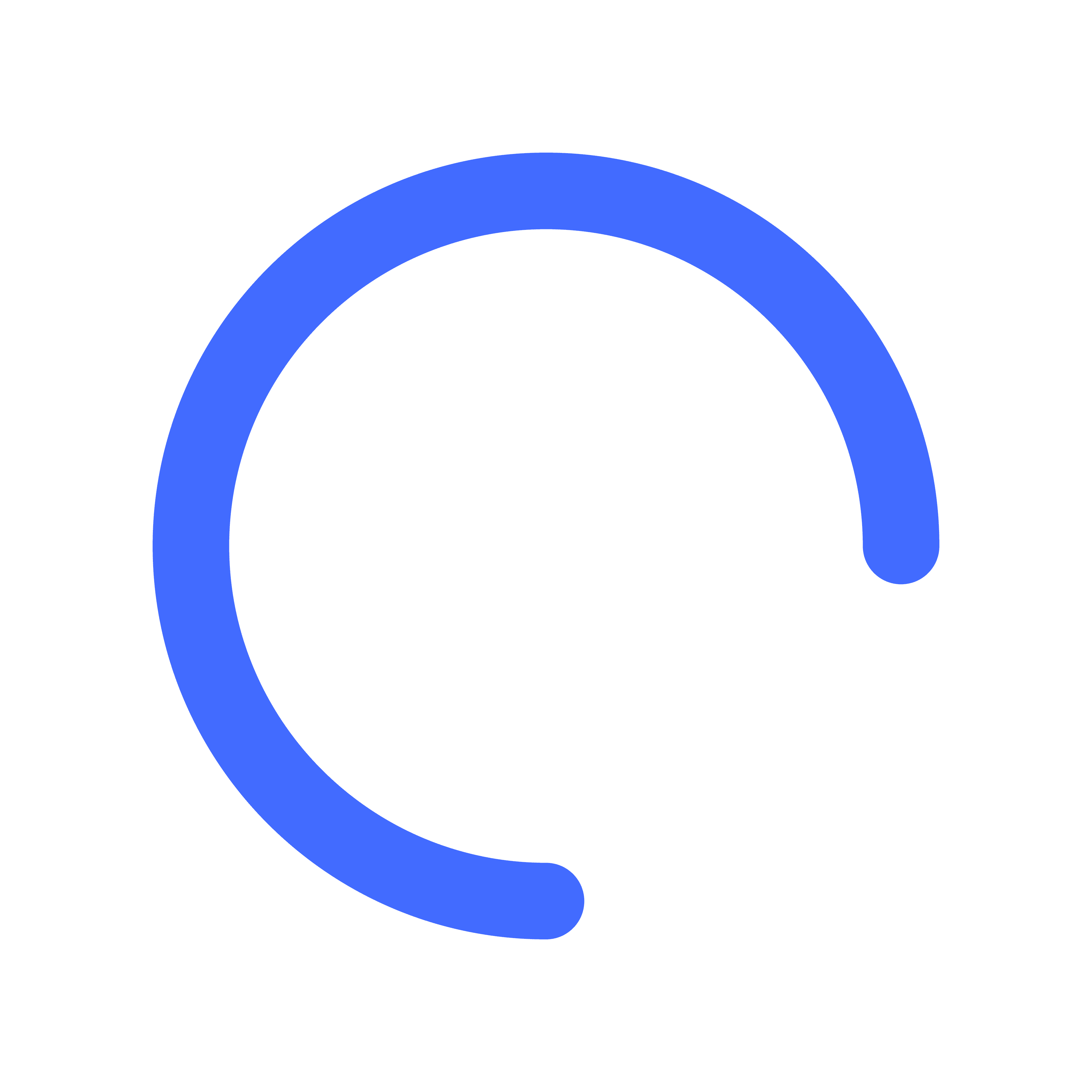Write Smarter
Emails
Messages
Texts
Paragraphs
Instantly.
AI-powered rewriting tool for professionals. Transform drafts into clear, on-brand communication across platforms, and languages.
Download Now — for freeTRUSTED BY GLOBAL BRANDS!
Features that save you hours per week
Built for Professionals
Professionally brings structure and consistency to everything you write. Every message stays clear, efficient, and aligned with your intent.
One-click rewrites save hours
Consistent tone in every email
Clear, purposeful communication
Privacy-focused and secure
- Chrome
- Outlook
- IOS
Premium product, fair pricing.
Get the full power of AI-assisted writing with clear, intentional plans designed to give you maximum value.

Free Trial
$0 / 30 Days
Experience how better writing feels, risk-free.
Get started with TrialTrial includes
- Full access for 30 days
- No Credit Card Required
- No credit card required
- Up to 200 emails
- Cross-platform support
Premium
$15 $11.99 / Month
Upgrade your writing experience with advanced tools and a higher limit.
Get started with Premium Get started with Premiumplan includes
- Everything in Free Trial
- 10x more emails per user
- Access from up to 5 devices
- One license across all your inboxes
TEAM (Coming soon)
Team management made easy with a clear admin dashboard.
Join the waitlistplan includes
- All from Premium Plan
- Admin dashboard
- Single billing
- Priority customer support
Frequently asked questions
Got questions? We’ve got answers. Here’s everything you need to know about how our Chrome extension works, what’s included, and how it can help you write better emails faster.
Professionally is an AI email writer that works inside Outlook, Gmail, and iOS. Choose a tone, click Rewrite or Quick Reply, and it instantly adjusts your message for clarity, tone, and intent. It helps professionals write faster, more effective emails without changing how they work.
Professionally runs in Outlook (web and desktop app), across any text field in Google Chrome including Gmail and LinkedIn, and through a dedicated keyboard on iOS. You can also install the extension from the Microsoft Edge Add-ons Store. An Android version is currently in development.
To get started, install Professionally from Microsoft AppSource or the Chrome Web Store. Setup takes less than a minute and no credit card is needed. The free trial gives you full access to all features for 30 days across supported platforms.
Yes. One license covers up to five devices, whether it's your work laptop, personal computer, phone, or tablet. Just install the extension or iOS keyboard on each device and sign in. Your settings sync automatically across all devices.
Professionally offers built-in tones like formal, friendly, and persuasive, and you can also create your own. It supports 12 languages including English, Spanish, French, German, Portuguese, Italian, Russian, Arabic, Chinese, Japanese, Korean, and Persian. More languages are on the way.
Yes. In addition to preset tones, you can add your own by naming the tone and describing how you want your messages to sound. Your custom tone appears in the menu and can be reused any time you write or reply.
Users in early testing wrote emails 42 percent faster and saw a 15 percent increase in positive responses. Professionally helps make emails clearer and more effective, which
Professionally does not store your emails. The extension only processes the text you send and deletes it right after generating a response. We collect anonymous usage data to improve speed and accuracy, nothing is ever stored, sold, or shared with third parties.
Write like a pro. Be the first to try it.
Transform the way you write emails with one click. Join early and get access to AI-powered tools that make every message clear, polished, and professional.
Install Now — It’s free- Chrome
- Outlook
- IOS